Ready to update to Windows 10 but your machine still tells you to wait?
If you’d like to have it NOW here’s all you need to do.
First, navigate to C:\Windows\SoftwareDistrubution\Download (Windows key + R, then type that path and press enter)
and delete all files and folders you see – this eliminates the potential for a problem I had whereby some of Windows 10 was already downloaded, stalling the actual update.
Next you’ll need to open Windows Update, and the easiest way to do that is Press your Windows Key and type Windows Update
If you’re using Windows 7, go into your control panel and type Update in the search box, you’ll find it that way. Once in, Click Check For Updates
Next we want to drop to the command line for the good part, you’ll have to be running it as administrator like this: (Windows Key, and then type cmd)
Make sure Windows Update is still checking for Updates (as long as you didn’t take too long to get to the command line its fine) now type wuauclt /updatenow and press enter.
You should be running Windows 10 in about an hour! You can use your computer in the meantime as usual, but leave Windows Update open so you can watch it’s progress and yell at your slow internet connection. Happy computing!

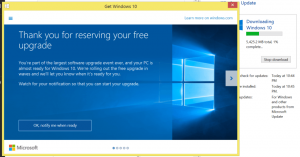
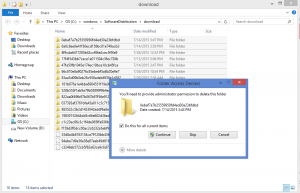
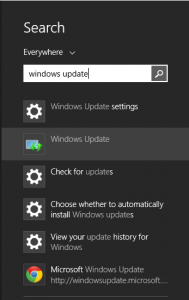
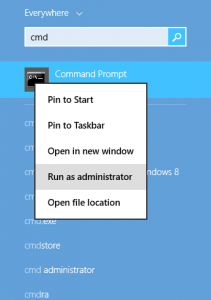
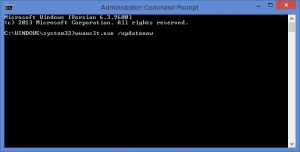
Recent Comments